|
|
 Printer Friendly Page Printer Friendly Page
XM360
Current Version: v2.0a
Written by Team XeDev
Category: Xbox 360
Page Views: 47,260
This includes all of the features of XBLA Unlocker previously released by dstruktiv. The additional "Collection Management" is contributed by node21.
Typical usage:
Launch XM360.xex
Choose Scan - This will show you all XBLA titles installed (choose Unlock to Yaris swap them if needed)
Choose Collection Manager
Once in the Collection Manager you will see a list of all known XBLA titles. They will be marked as:
"Have" - it is installed
"Missing" - it is missing
"Ignored" - it is ignored
A title reaches the "Ignored" state by selecting it in the list, and pressing the "X" button.
The "Y" button will filter the list in the following order:
ALL (all existing titles)
Just Missing
Just Have
Just Ignored
After you are done, you should find a file in the root of your usb stick a file called xbla_report.txt. That will list all of your missing titles.
As more XBLA titles come out, you can place a file in the root of your usb stick called xbla_titles.csv. A simple perl script which creates this file can be found with this release.
run it as follows:
perl scraper.pl ] xbla_titles.csv
What's new/fixed (since v1.9b):
* Fixed RESC ftp command followed by RPTS command (v2.0a)
* Fixed 360 to 360 remote connections (v2.0)
* Added config command WRITE_REPORTS_ON_STARTUP, see xm360.cfg for more details (v2.0)
* Added custom FTP command "RPTS" which will write all 3 reports (v2.0)
What's new/fixed (since v1.8d):
- Fixed mass ftp transfers freezing
- Fixed size display of GOD titles
- Added ability to push GOD titles
- Added ability to delete LOCAL and REMOTE GOD titles
- Fixed DLC scene being off by 1 pixel
- Fixed Game Saves scene being off by 1 pixel
- Added display of path to bottom of game saves scene
- Fixed gamesave dates in server (sometimes read wrong date)
- Added auto-update from server (previous only handled xm360.xex, now will fetch media directory as well)
- Fixed sync buttons for GOD content (v1.9a)
- Fixed percentage display when transfering GOD containers (v1.9a)
- Fixed ftp dir listing file timestamps (v1.9a)
- Fixed server for UsbMu0 and UsbMu1 (v1.9b)
- Removed some debugging output from the server when updating XBLA (v1.9b)
What's new/fixed v1.8:
* Fixed fact that you couldn't sort by ratings or raters in the collection manager (v1.8)
* Fixed new scraper (1.7b) getting ratings wrong. I made a change to the file format that breaks compatibility with old xbla_titles.csv, so make sure you are not using an old version of the file. (v1.8)
* Fixed initial scan crashing the 360 if there was no existing content.bin file. (v1.8)
* xm360_server is now aware of the last time xbla_titles.csv and dlc_titles.csv were generated. Every 360 that connects to xm360_server will *automatically* update the xbla_titles.csv and dlc_titles.csv on that 360. Furthermore, you can regenerate, or replace those files without stopping xm360_server from running. So, I leave the server running all the time, 24/7. I have scheduled a /X and a /D every night at midnight as well. It's all invisible without any hands on maintenance. Basically, this feature means you shouldn't ever have to worry about moving these files to your 360 anymore. On the server, these files should be in the same place as content.bin. (v1.8)
* Also, if you put an xm360.xex in that same directory, xm360 will *also* update itself if the version there is newer than the version that is running. It will automatically restart if this happens. This is a moot feature though, unfortunately. (v1.8)
* A request was made to include the DLC filename for missing DLC in the DLC_report.txt (v1.8b)
* A suggestion from a donater: The first scene now has the ability to seperate GOD from XBLA (use RB to toggle) (v1.8c)
* The server will now wait for you to hit enter after scraping XBLA or DLC (v1.8c)
* The server has a new command line option (/Q) to tell it *not* to wait for enter after scraping. Use this if you automatically scrape every night via a scheduled task, or something like that. (v1.8c)
* After "ATHiEST" leaked version 1.7b, I stopped work on xm360, except to support people who had donated. I'm releasing 1.8d to get everyone out there caught up to what has changed since then. Any future work on XM360 will once again go to people who donated first. (v1.8d)
* Due to a request, after unlocking XBLA, you no longer have to do a full re-scan for content (v1.8d)
* FTP is much faster thanks to the FSD team teaching me to assign threads to a CPU, go DONATE TO FSD PLEASE! (v1.8d)
* Because xm360_server became the only way to update the database, and it doesn't work on linux. I've gone back to including the perl scrapers (but they are still not as good as xm360_server) (v1.8d)
What's new/fixed (v1.7):
* Add support for remote transfers to the Title Updates and DLC scenes
* xm360 server now also scans for content in \360dashit\Content on hdd1:, usb0:, usb1:, and usb2:
* When repairing DLC filenames, dlc_rename_report.txt is generated in the DLC_REPORT directory. Reminder: You should remember to "rescan all" after a successful "repair" of filenames.
* All scenes now support MASS copying. You get either "GET" everything, "PUT" everything, or "BOTH". In all cases, this will affect only the titles that are shown by the current filter.
** In other words, if you are on the DLC scene, and the title is selected, then **ALL** DLC will be sync'd, if Guitar Hero is selected, the only Guitar Hero DLC will be sync'd.
* New values are written when unlocking content. The first four slots are always written to be FF FF FF FF FF FF, FF FF FF FF, and then swapping between 00 00 00 00 and 00 00 00 01.
** This is said to be more universal. I suggest backing up content and trying it out.
**** NOTE: This new unlock code has been removed in 1.7b, so, it's best not to rely on it in 1.7.
What's new/fixed (v1.5b):
* Include DLC located on UsbMUx:
* Start all searches at xxx:\\Content\\ instead of xxx:\\Content\\0000000000000000 (game saves) This means a full scan will take longer, but it's necessary.
What's new/fixed (v1.5):
* Added full support for game saves.
* Added ability to have the "remote" 360 do a force-rescan when connecting to it.
* Fixed issue where ftp stopped connecting after about 20 or so connections
* Added ability to delete XBLA content on the first page (including REMOTE content)
* Added display of file size to first page
* Added support for UsbMU0: and UsbMU1: if you are using dash 9199 (including via ftp)
* Don't mount DVDROM or FLASH when starting...greatly improves startup time
* Added support for new "REPORT_PATH" in the config which will be used for all reports (XBLA, DLC, GAME SAVES)
* Added filter to the DLC page to show only DLC which wasn't "matched" (or "scraped")
* Added some more specific status messages when connecting to a remote 360
* The local content.bin (file written when you do a rescan all) is automatically updated if you fetch content via ftp or delete local content
** Just a quick note. Fetching and pushing content still keeps the full path intact. That means if you are trying to fetch content from a remote memory unit, for example, and you don't have a memory unit locally...it won't work. It will fail silently.
** Also, pushing content as well as deleting remote content *doesn't* update the remote content.bin. You should either remember to do a rescan all on that machine the next time you use it, or go to the Remote Connection button, check the Force Rescan checkbox, and reconnect to the remote machine.
What's new/fixed v1.4 FINAL:
* Since there was actually zero feedback on the "remote" capabilities allowing one XM360 to talk to another one, I've stopped working on that feature. It's all still there, and ripe for improvement, if anyone cares.
* Added ability to sort by locked status in collection mgr
* Added support for overscan via config (see the config file for details)
* Correctly handle 0x7000 content type (GOD/downloads) (only allow launching, don't show locked state, don't allow remote transfer) You will have the "Rescan All" for this to take effect.
* Fixed message when unable to write a report (it used to report success, even upon failure)
!UPDATE! v1.4b has been released, here's what's new:
* Added the ability to specify (via config) where the "content.bin" file is located. This feature, along with a config file here: Hdd1:\config\xm360\xm360.cfg should allow XM360 to run as a LIVE container. See config file for details.
* Fixed bug where the virtual "usb:" device (first found usb device) wasn't mounted unless you did a "Rescan All"
What's new/fixed (since v1.3a):
* Added support for ntpd. Each time you launch XM360, it will update the 360's clock (if it can connect to the ntpd) - Big Thanks to Ced2911 of team xedev!
* Added ability to configure the IP of the ntpd server (see the cfg file for more details)
* Added time display to first page
* Because some people may now use XM360 *only* to set their clock, it no longer automatically scans when starting up
* Added support for an extra path to search for XBLA titles instead of only the built in ones. See the cfg file for more details.
* The report generated for DLC now clearly indicates DLC which you have but wasn't found when scraping the marketplace.
* Fixed focus stuck on list if you moved there before scanning
* If your startup time is very long, it's because XM360 is trying to reach the time server and can't. Either figure out why that is, and fix it, or set your TIME_SERVER_IP to be empty in the config file and setting the time will be skipped.
* Fixed EXTRA_XBLA_SEARCH_PATH not working (it was working, but erroneously stated that it needed a trailing slash)
What's new/fixed v1.2:
* mostly visual changes, but they are pretty substantial. Includes icons for XBLA titles in the lists (if you have the title).
What's new/fixed v1.0:
* For DLC titles that you have, the text at the bottom of the screen will indicate "Not Scraped" for titles that you have but couldn't be matched with the marketplace website. This is usually an indication that you should find the one from the marketplace and mark it as "ignore."
* The default view for the DLC scene (when it first shows up) is now titles for which you have some DLC (makes more sense to start there)
* The <All> setting in the DLC scene now works correctly. It used to always show everything instead of paying attention to the filter.
* You now have the ability to "Ignore" entire titles. So, if you never plan to have any "Lips" DLC, then mark "Lips" as ignored. This allows you to clean up the view of all existing DLC, if you care to do so. This concept carries over the the report that you can output as well. An ignored title will have none of it's DLC reported, but the title itself will be reported at the end where it reports on titles that are ignored. Makes sense?
* Title Update scene allows you to backup all TU files to hdd:\Cache2 (the reverse of the already implemented Restore)
* Title Update scene allows you to backup/restore single TU files
* Added temperature display to all scenes
What's new/fixed v0.6b:
* Added support for all screen resolutions
* Added button to return to dash. This might take a bit of time since this is when it writes the report file to the USB stick. This also means that if you exit via the center X on the controller, the report won't get written (unless you had clicked on Scan, which exits the Collection Manager and also causes it to write the report)
* Added titles that you have, and that are excluded to new sections of the report. The Have titles include their full path. This can help you figure out why NXE can't see them, but XM360 can.
* Massive rewrite to support DLC (so, expect some bugs)
* Supoort for viewing your installed DLC, and unlocking it
* layout isn't great, but it works well enough for now
* the button to unlock DLC *only* affects the DLC currently listed. So, if you want to unlock it all, make sure you have selected the [All] category
* the xbla_report.txt is written any time you exit the Collection Manager, so expect it to be a little slow. I'll probably add a button for the next release.
* Include "hdd:\\360dashit\\Content\\0000000000000000" as a source of XBLA files
* When sorting by ratings, higher number of raters counts for more. Also, highest ratings are at the top now, not the bottom
* 0.6b fixes launching correct titles from within Collection Manager
What's new/fixed v0.3:
* Changed source of data so now we have released date, rating (0 thru 20), and number of ratings
* The "B" button will change what you are sorting on (title, release date, rating, number of ratings)
* MAKE SURE that you delete your old xbla_titles.csv on the root of your USB drive if you have one there
* New script to recreate the database is included, but it take *MUCH* *MUCH* longer to run if you need to run it (you should only need it once a week or so when new titles are released, if you care to be that up-to-date)
Version 0.2:
*Added version display to screen
*Search 3 different paths for installed XBLA titles
* hdd:\\Content\\0000000000000000
* usb:\\Content\\0000000000000000
* usb:\\360dashit\\Content\\0000000000000000
Related URL: http://xedev.xbins.org/ |
|
  | Most Recent News Articles for XM360 (3) |  |
  | Most Recent Forum Discussions for XM360 (2) |  |
  | All Forum Discussions for XM360 (2) |  |
| |

 Shroom Siege announced for Xbox Series, PS4|5, Switch and PC (Steam) Shroom Siege announced for Xbox Series, PS4|5, Switch and PC (Steam)
Upside Down Bird's team-based arcade action platformer Shroom Siege has been announced for Xbox Series X|S, PlayStation 4|5, Nintendo Switch and PC via Steam. The game is schedule to release in 2025.T..Award-Winning Sci-Fi Builder 'IXION' Lands on X.. ANTRO: Sync to the Beat on Xbox Series, PS5, an.. Luto is coming soon for Xbox, PlayStation, and .. 'StarKeeper' Announced for Xbox Series, PS5, Sw.. |
|
Xbox 360 News | Submit News
|
Victorious: Time to Shine
 Views: 51,652 Views: 51,652
Victorious: Time to Shine for Kinect lets players create a Hollywood Arts show where they act, direct, play an air instrument, sing, dance and star in a music video featuring hit songs from the series.. | 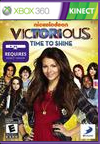 |
|
View All Xbox 360 Games
|
   | Xbox 360 Tutorials Database
|  |
  | Xbox 360 Tutorials Database
|  |
  | Most Recent Xbox 360 Hardware |  |
| |