 |
forahobby
Administrator



Joined: May 22, 2003
Posts: 23948
Location: NSW, Australia
XP: 3,060,914
|
| |
|
 Posted: Wed Dec 22, 2010 10:50 pm
Posted: Wed Dec 22, 2010 10:50 pm
Post subject: Convert HD 720/1080 MKV Video to AVI (AC3) |
 |
| |
I recently needed to find a simple way to convert videos which I recorded in MKV (Matroska) format into a compatible format for Xbox 360 keeping the full HD aspect ratio and resolution plus true surround sound 5.1/6.1/7.1 etc.
The video files i have recorded directly from blu-ray, so you could basically call them a bluray rip (brrip). The MKV files i captured contain HD video track and dolby dts.
I have left a simple tutorial below for anyone who is looking to do the same. You save a bunch of disk space when you convert .mkv files from x264 (mkv) to avi (xvid) codecs for use on the xbox 360 and you can't notice the quality difference between the codecs if you ask me. Give it a try and let me know.
Anyway, here's how you can convert your own .MKV video files into Xbox 360 compatible XVID or DIVX videos.
What you need:
- Computer
- .MKV video (preferably 1080/720 HD)
- MKV2AVI (Free Software)
- decent HD capable TV set (at least 720p)
Convert .MKV to .AVI (XVID or DIVX)
1. Download and installed the FREE "MKV2AVI Toolkit v2.3 build104".
2. After installation is complete start up MKV2AVI.
3. With MKV2AVI open the first thing you should notice is the "Input MKV File" area. Just click on the browse button "..." and find the .mkv video you want to convert.
4. Click on the tab titled "Main". In this area you can choose to either decode DTS audio into AC3 (dolby 5.1) or to Dolby Surround (dolby pro logic II)..
If you have a really good amplifer that supports DOLBY 5.1 or higher than i would suggest you use the following settings. (important to note that surround sound makes your video files much larger)
Dolby 5.1+ Compatible Amplifier Audio Settings:
- Re-encode DTS to AC3 (YES - tick this box)
- Convert Bitrate (NO)
If you have a standard stereo or you will be using your tv for sound output use the following settings.. (it will save alot of space)
Dolby Pro Logic 2.0 Compatible Audio Settings:
- Downmix to dobly pro logic II (YES - tick this box)
5. Click on "Encode XVIDAVI" button and your video will start converting.
The speed of your processor and the size of the video file you want to convert will determine the speed of conversion.
NOTE: IN THE CASE YOUR COMPUTER CANNOT PLAY OR CONVERT MKV FILES FOLLOW THESE STEPS:
1. Start MatroskaSplitter.exe from MKV2AVI folder and install with defaults
2. Install ffdshow (or other decoder)
What is matroska? I dont understand what a 'container format' is at all, is it a player, or a audio/video compression format ?
Whenever you play a movie it includes at least one video stream and one audio stream. Since its not practicle to have 2 files to play Audio/Video, you pack both into a single file by using a so-called container format file. This container and the software coming with it take care of a lot of important functions, like the correct timing of the audio and video playback when the file is played ( opened ). ZIP or RAR could be a perfect container to pack one or more audio/video streams together into one single file for distribution, but WinZIP certainly wouldnt care about the correct timing of the these streams on playback ... Known containers are the good old AVI, or the MPEG container ( .mpg , .mpeg ), Quicktime ( .mov ), Realmedia ( .rm ), MP4 ( .mp4 ), etc.
Matroska is an opensource alternative to all of them, and is able to offer a lot of features that others dont have have.
What are the advantages of matroska compared to AVI ?
The AVI container was originally introduced by Microsoft in the early 90s, and was designed as a very flexible A/V container format for the video and audio compression formats of those days. It is necessary to understand that AVI is only one ( but important ) part of a complete multimedia framework called 'Video For Windows' ( VfW ), offering programmers not only a container but also a complete set of API commands to be able to program their own video and audio codecs, using either the VfW or the ACM interface ( this was back from the days when Microsoft was still dedicated to sell their operating systems to people, instead of multimedia solutions as they are trying to do today with WMV, so they had to make their OS attractive to other programmers ).
Unfortunately this VfW framework cannot support many of the more advanced features that modern audio and video compression formats will offer, such as Variable Bitrate audio encoding ( VBR ), or Variable Framerate video encoding ( VFR ). Although AVI was extended with an additional standard called 'Open DML AVI' in the mid/late 90s, overcoming most of its very annoying limitations like the 2 GB file size limit, there is still no proper and spec compliant way to support modern compression formats like the excellent, opensource Ogg Vorbis audio compression format.
Matroska has overcome all those limitations and can support all known audio and video compression formats by design. To make sure it will also be capable of coping with the future standards it is based on a very flexible underlying framework called EBML, allowing to add more functionalities to the container format without breaking backwards compatibility with older softwares and files.
What file extensions does Matroska use?
Matroska currently has 3 different extensions specified :
- .mkv : Used for Video files, as well those containing audio ( movies ) or video only
- .mka : Used for audio only files, can contain any supported audio - .mk3d : For files with stereoscopic (3D) video
compresion format, such as MP2, MP3, Vorbis, AAC, AC3, DTS, or PCM
- .mks :Used for Subtitles that an 'elementary' matroska stream
enjoy the site,
hobbs
http://tutorials.360-hq.com
http://homebrew.360-hq.com
| Description: |
|
| Filesize: |
206.25 KB |
| Viewed: |
6242 Time(s) |
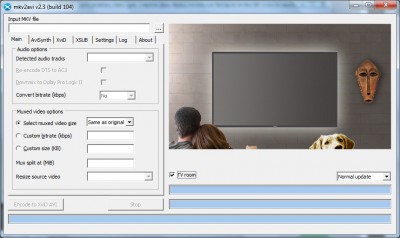
|
_________________________________________________________
HQ Network:
www.xbox-hq.com | www.xboxone-hq.com | www.360-hq.com | www.c64-hq.com

|
|
|
|