Xcm Air Cooler + Addon Fan ReviewDate: Tuesday, April 24 @ 17:30:52 UTC This week I have had the fortune of having an Xcm Air Cooler, and the Addon Fan come across my work table. A big thanks goes out to Xcm for supplying the product for review. I know there have been some questions raised in the forums, and other places on the web pertaining to the heat build up that seems to plague the Xbox 360. I have to say that this was extremely easy to install, and very straight forward. The package comes with the fan, a dismantlement tool, installation instructions and, the lcd display unit. Everything came in great packaging, and worked with no problems. Mind you they sent me this to review from Hong Kong, and I live in Arizona. 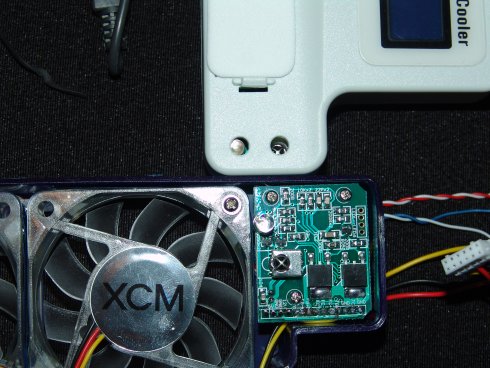 The construction of the unit, is very solid. I have no doubts that it is built to last. I've come across some other products in the past that worried me a great deal due to construction. But Xcm seems to build their products with strength in mind. The lcd unit matches the feel and look of the Xbox 360's case, and is a welcome sight on the back of your Xbox 360. It displays temperature's and allows for fan adjustment. It is very easy to use, and adjust. If I hadn't of been taking pictures, and taking my time, I could have installed this unit in short order. The dismantlement kit they send you, saves you a lot of time and hassles. I have taken my 360 apart more times then I'd like to remember. I have a few tools that helped me out with taking the 360 apart, but with this tool the process is extremely easy to accomplish. Even if you don't pick up this unit, I recommend purchasing the dismantlement kit if you take your 360 apart often. One of the few things that I didn't like about the unit, was the heat sensors. The units are large, and installing it into the cpu heatsink fan grill wasn't something I can agree upon. It doesn't allow you to place the sensors very far from the fan unit, and the way its installed in the heatsink grill bothered me. So I added on my own heat sensors, and placed them at the front of the Cpu heatsink, and Gpu heatsinks. Id rather get an ideal of my temperature's before air is passed over them to cool the unit.   Do I think perhaps I went a bit overboard. Not really, I have built many computer's in my time, and always had heat sensors all about the case. I really like having control of where I place these, and how. But the supplied heat sensors, will do the job as good as mine, I'm just very picky about how my projects look. Don't be afraid of my findings. You can install it the way recommended and still achieve what Xcm wanted. If your like me, and like having a bit more flexibility with your placement, read my tutorial and I show how I went about modding this aspect of the Xcm. Mind you this was the only mod I had to preform on this unit. The rest of the installation went without a hitch and I was pleasantly surprised at how easy this was. I have written a tutorial on how to install this, and you can give it a gander and see just how easy it is to install this product. Now to my findings. I tested the 360 before and after using heat sensors, the first time around I used my own, and the second time I used the Xcm's supplied heat sensors. The placement of the sensors was exact for before and after. The results are very surprising. After an hour of Oblivion I achieved 146f or 63c on the cpu, while obtaining 125f or 52c. I actually googled after this, and found my findings to be almost exact to other heat prob findings. I find it uncanny they also used Oblivion. It is the only game that has really pushed my 360. Gears of War has, but Oblivion is non stop rendering, which I thought was important for this testing. These are stock cooling temperature's. Now on to the testing of the Air Cooler, and Addon Fan. After an hour of Oblivion play, with the fan on auto, I obtained 106f or 41c on the cpu, while achieving 122f or 50c on the gpu. As you can see, the difference between the stock cpu temperature, and the Air Cooler/Addon Fan temperature is very impressive. I was able to knock off 40 degrees f, or 22 degrees c. The gpu only netted 3 degrees f, or 2 degrees c. While this might not be as impressive, you have to remember these fans are geared towards the cpu and not gpu. Now after an hour of playing, I switched the unit into manual mode and turned the fans up to their maximum settings. I achieved these results. 102f or 39c on the cpu, and 117f, or 47c on the gpu. I netted an addition 4 degrees f, or 2 degrees c, while getting a 5 degree f drop or, 3 degree drop c on the gpu. While this may not seem like a huge drop, especially at full fan speed, it does prove that this unit is built extremely well. It also proves my suspicions going into this test, that I felt the relationship between fan speeds, was not going to be a huge factor. Just due to the design of the fans, and their placement. Its already built for maximum cooling from the get go, and the addition of speed really didn't effect it at all. It did however effect the noise produced from the unit. I hate to say it but, this unit does add to the noise of your system. In auto mode, you will never have your fans spin up all the way, but you will still hear the radiating noise from it. But you have to consider the noise it is making though. Its not so much the fans that produce the noise, its the exhaust that is the major culprit. Which in my book justify's the additional noise output. But under playing conditions you will not hear the fans, it is only audible when sitting idle in the dashboard. I also have my unit very close to where I sit, when I moved it to my main tv setup area, I did however not hear it at all. You must also consider this fact too, you can now place your 360 in confined area's that you would never have before, and not worry about the cooling of your system. I placed it in a entertainment center I was never able to do before, and the results were the same. So in my oppion this is something that is very easily offset. And very acceptable. Also I was able to lay it down on its side, and not worry about the build up of heat that I once did before. As everyone knows heat rises and I always had my system standing, but now I am able to lay it on its side. Which scores hugely with me. So in conclusion I find this aftermarket cooling solution to be top notch, and the best I have reviewed so far. Scoring Packaging 10 out of 10 Easy of installment 10 out of 10 Results 10 out of 10 Noise 8 out of 10 Advantages: Great temperature control. Lcd unit looks great, the ease of use of the unit is also great. Installation couldn't have been any easier. Disadvantages: Noise output, its tolerable but still loud. Large heat sensors, and the inability to place them where you choose. I highly recommended this unit to everyone out there that is worried about there expensive investment, also for those of you that don't trust Microsoft's solution to cooling. This should add some considerable longevity to a heat plagued console. Review-Source: Endless |
This article comes from 360-HQ.COM:
https://www.360-hq.com
https://www.360-hq.com/article1546.html