 Changing The Xbox 360 DVD Eject Button And Bezel Without Opening The Case
Changing The Xbox 360 DVD Eject Button And Bezel Without Opening The Case
Published by rssfeed on 2008-08-15
I have written this tutorial because whilst selling cases and bezels on eBay, I was contacted by a few people asking if it was possible to change the DVD button and bezel without opening the case and voiding their warranty (which you must do to open the console usually). At first I didn't think this was possible, but I decided to give it a go, and found that although a little fiddly, it is actually quite simple!
The sticker will be damaged as soon as it is pulled away from the console, and it can't be replaced. It is warranty fraud to try and get warranty out of a console that has been voided, so don't do it!

IMPORTANT NOTE!: Ensure there is no disc in the drive, and DO NOT turn on your console while performing these steps! You will need to eject the drive at some point to remove the bezel, so make sure you do this while the console is flat.
What You Need:
Tools: A small flathead screwdriver is ideal, but anything small enough will do.
Xbox 360: ...well yeah!

Remove The Faceplate
You need to first remove the faceplate from the console. I find it easiest if you hook your finger inside the front USB port door, and the case should just pop off.
I have shown the important parts for this tutorial in the photo below. I have seen the warranty sticker in both places shown below, but it makes no difference for this tutorial.
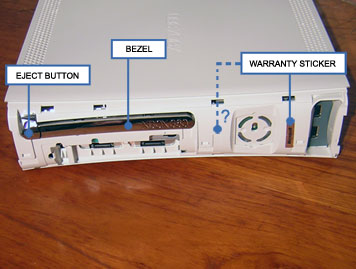
Remove Grill
The top grey grill now needs to be removed. Pull the front of the grill out away from the console, it should come off with a little effort. The grill is then held in place by the four remaining clips, which can be seen if you look through the little holes on either side of the console. These can be un-clipped with a small screwdriver. If you have trouble releasing the last clip, you may need to pull back the rubber foot next to the grill, which will reveal a small hole. You can then push the screw driver through there.

Undo Case Clip
There are four clips on the front of the console. The one shown in the photo needs to be un-clipped. This can be done with a small flat head screwdriver

Inside The Case
(the image below is a couple of steps ahead, but is intended to show you where things are located for when you remove the button.)
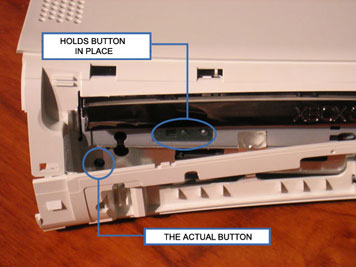
Remove The Button
The case can be pulled apart with a small amount of force, and needs to be held open whilst removing the button.
The button is clipped onto the DVD drive at the green area. You should be able to get a small flathead screwdriver round the back, and pry it off. There is then a small piece of plastic which connects the case button to the actual button for the DVD drive. It's a little awkward, but you should be able to maneuver the button out of the case.
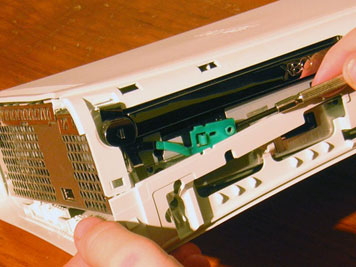
Remove The Bezel
You don't actually need any tools to remove the bezel, a fingernail will do. I have turned the console upside down to get a better angle, but this is not necessary.
The bezel needs to be pulled away from the DVD drive at the bottom to release two clips. Once the clips are released, the bezel will slide off.
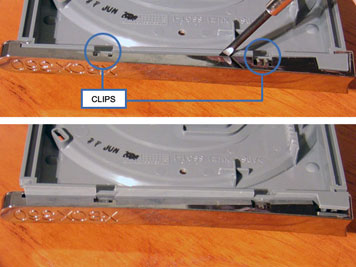
And You're Done!
You have now successfully removed the DVD button and bezel. Replacing or swapping these is just the reverse of this tutorial, and is pretty obvious.

Written By: morehawes
Related Link: morehawes
|
|