 XBC: Xbox 360 Backup Creator v2.3 Backup Tutorial
XBC: Xbox 360 Backup Creator v2.3 Backup Tutorial
Published by jfhi on 2007-01-07
Introduction
This tutorial will teach you the exact method i have used to successfully backup my original xbox 360 games so that they will not be harmed in anyway...
Please Note
This tutorial is for those who have ALREADY Flashed or are planning to Flash their 360 DVD-Rom with Updated Firmware so that they can safely backup their original xbox 360 games. If your 360 has not yet been Modified the Backups created using this tutorial will Not Work!
360-Hq.Com does NOT support piracy and only provides techinical information like our tutorials so our members can safely protect their investments by backing up their original dvd's.
Required Items
- Xbox Backup Creator v2.3 (download)
- Kreon v08.1 firmware
- Samsung SH-D162C DVD-Rom
- Pioneer DVDR-111D Dual Layer DVD Burner
- Vebatim DVD+R DL Media
Let's Get Started
1. Install both drives on Same IDE ribbon, 111D on end of ribbon and set as Master and the SH-D162C on the Middle ribbon slot and set as slave.
2. Download Kreon v08.1 firmware and install onto the 162C.
Please Note
- The SH-D162C Will not create a 360 .ISO image without Kreon's v08.1 firmware!!!!!
- The stock 1.23 Firmware that came with my 111D works Perfect for the Burner.
3. Download and Install "XBC" or Xbox Backup Creator v2.3
- Almost Home Now!
4. Put the Xbox 360 Game into the 162C drive that you would like to backup.
5. Open Xbox Backup Creator (XBC) and it will look like this:

6. With XBC open hit the START Button and choose the folder to save the file in.
7. Wait until Complete
8. Remove the Original Xbox 360 Game and Close XBC.
9. Place one of your Verbatim DL DISC into the 111D
10. Open XBC AGAIN and click the WRITE Tab. It will look like THIS:
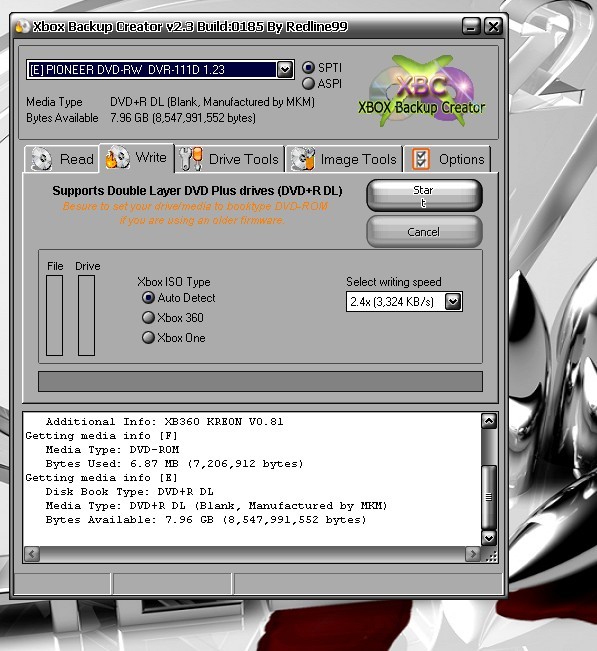
11. Select or Highlight the 111D in the Drop down Menu for the Optical Drive, Hit Start Button, Select the File in the Folder that you just Backed up your original game in.
Wait till Complete.
12. Remove Backup, and Enjoy!
Hope this Info can Help, So Far all my Backup's Work Perfect
Good Luck,
Regards
JFHI
Related Link: 360-Hq.Com Official Forum Post
|
|