 Dumping the Key of Slim Lite-On 0225, 0272, 0401, 1071
Dumping the Key of Slim Lite-On 0225, 0272, 0401, 1071
Published by X_Splinter on 2012-01-13
Introduction
This tutorial will explain in great detail how to dump the Key of your Slim Lite-On fw vsersion 0225 and Locked 0272, 0401, 1071 (after dash 13599)
Screen-shots are courtesy of Team Jungle
360-Hq.Com and it's staff DO NOT and WILL NOT take responsibility for users who damage their own equipment in any way, shape or form.
Table Of Contents:
1. Things You Need
2. Dumping the Key
1. Things You Need:
1.1. The LiteOn drive
1.2. JungleFlasher (always use the latest version)
1.3. A compatibel motherboard* (VIA wont work) or X360USB Pro
1.4. New target firmware for your Lite-on (this is the new repaired firmware you want to use)
*Very few chipsets are known to work reliably for 0225 (and subsequent) drives
2. Dumping the Key
Dumping the required drive info is very easy.
2.1 - First select the DVDKey 32 tab (ensure it inquires on the I/O port) and click the SlimKey Button
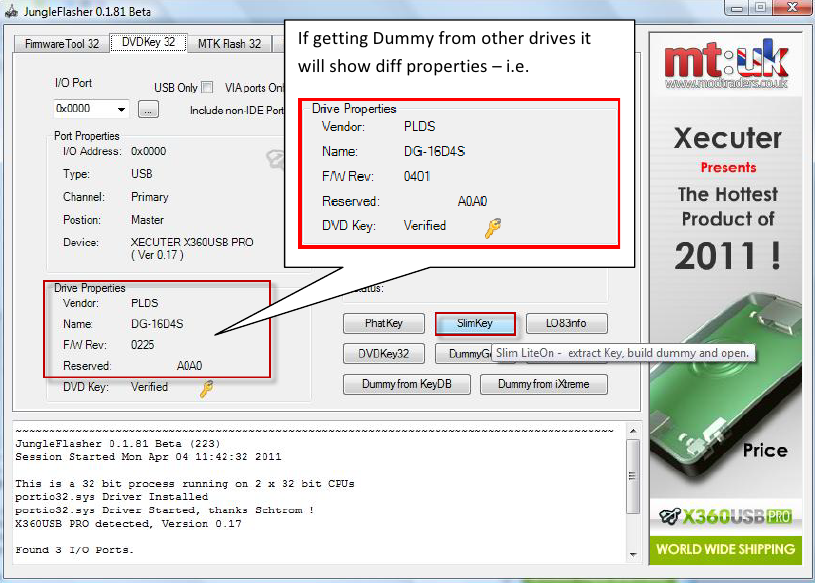
2.2 - You will be presented with an option box asking if you wish to send Slim Unlock and select NO
JungleFlasher will start to grab the key sector and serial data
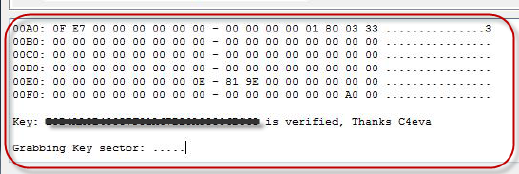
2.3 - A new pop-up will show,
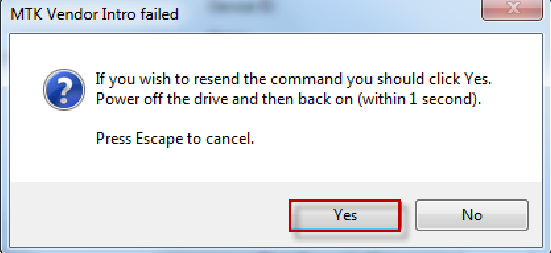
Click Yes the power off then on again
Once dump has completed it will also verify the Key
Jungleflasher will then populate this information and create a Dummy.bin,
You will be asked to Save the file, kept in a safe place
Related Link: Xbox 360 Modified Firmware Forum
|
|