 Dumping original Firmware 9504 - 0272(unlocked)
Dumping original Firmware 9504 - 0272(unlocked)
Published by X_Splinter on 2012-01-14
Introduction
This tutorial will explain in great detail how to dump the original firmware (which will give you acess to the DVD Key) of your Slim Lite-On fw version 9504 and 0272 only works if your dashboard version is 13146 or previous,
If you a more recent dash then your drive (9504) is now a locked 0272. See this tutorial Dumping the Key of Slim Lite-On 0225, 0272, 0401, 1071
360-Hq.Com and it's staff DO NOT and WILL NOT take responsibility for users who damage their own equipment in any way, shape or form.
Table Of Contents:
1. Things You Need
2. Dumping the Firmware
1. Things You Need:
1.1. The LiteOn drive
1.2. A Connectivity Kit (recomended)
1.3. A compatibel SATA card (or X360USB Pro)
1.4. JungleFlasher
2. Dumping the Firmware
For this tutorial I will be using a 9504
2.1 - Select MTK Flash 32 tab on JungleFlasher and tick "Slim"
(Ensure it inquires on the I/O port)
2.2 - Now select "Slim Unlock"
Jungleflasher will unlock the drive and place it into Vendor Mode
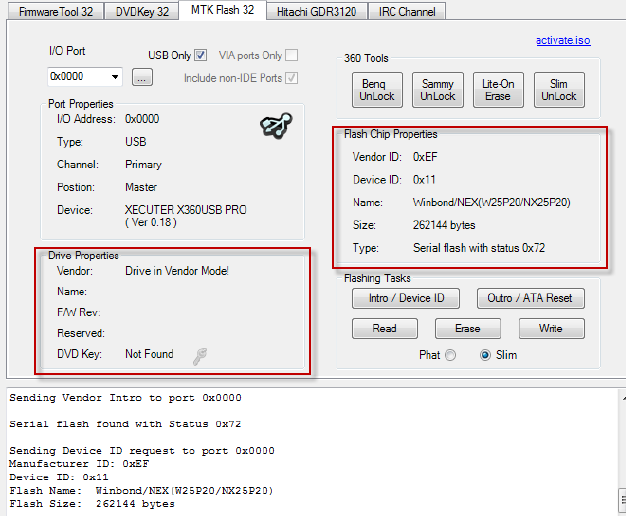
2.3 - Now the drive is in Vendor Mode, simply click on the Read Button
This will produce some text in the log as it reads the original Firmware from the
drive
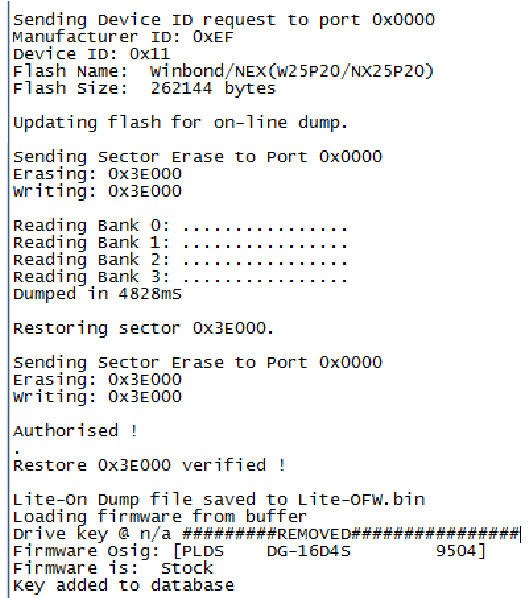
2.4 - You will also be prompted to save the file you have just dumped. Do it and you are done.
You just got your original firmware – please keep it safe, you will need it
You can now flash your drive but kept in mind that once you update your console dashboard your drive will be flashed to stock and become write locked you will need unlock switch or a replacement PCB
Related Link: Xbox 360 Modified Firmware Forum
|
|