 How To Patch LT+ v3.0 Topology Data Using XBC v2.9
How To Patch LT+ v3.0 Topology Data Using XBC v2.9
Published by X_Splinter on 2011-12-27
Original tutorial published by Team Xecuter
360-Hq.Com and it's staff DO NOT and WILL NOT take responsibility for users who damage their own equipment in any way, shape or form.
Introduction
For all XGD2/XGD3 AP2.5 games to boot with LT+ v3.0 they must be patched with a topology data that is a median from hundreds of rips and millions of calculations by members of all the contributing teams (C4E, Seacrest, redline99, Team Jungle & Team Xecuter).
Note: You don't make your own topology file. if you rip your own game with the new XBC you still need to patch with one of the above median patches.
There are currently two patches available:
*1) XGD2.COD-BO.COD-MW2.Halo-Reach.top.data.v1.bin
SUITABLE FOR THE FOLLOWING GAMES ONLY:
a) Call of Duty: Black Ops
b) Call of Duty: Modern Warfare 2
c) Halo: Reach (XGD2 ONLY, donít use this on backups of the XGD3 beta)
(Other XGD2 AP2.5 titles such as ACB, Fable3, NFS:HS etc will come later)
These games have the exact same topology and therefore can share the same profile data. This was confirmed by doing at least 35 iterations of profile data for each game and analyzing the results. Over millions of measurements, not a single one deviated from the median by more than 1 degree, and there were no cumulative effects at all. These games are identical in the way they were mastered.
*2) XGD3.Profile.ID.F87A804E.top.data.v1.bin
Suitable for all XGD3 games with this disc profile ID: 0C3DF524599094E6CB87ECC8-F87A804E
This covers ALL current XGD3 releases (at the time of writing) except for the Halo: Reach XGD3 beta.
Note: If you have a title such as Driver (Sputnik) that doesn't work - the original needs to be ripped again using the new XBC and then patched.
All images must be burned using a Liteon iHas BurnerMax drive and the latest iMGBURN using (preferably) verbatim MKM-001 or MKM-003 discs. We do not support truncated backups in anyway so do not ask for help or support on these at all. You will be ignored.
Table Of Contents:
1. Things You Need
2. Patching the games
1. Things You Need:
1.1. Xbox Backup Creator v2.9 Build:0350
1.2. AP25 Topology Files (available on 360-hq VIP FTP server)
2. Patching an image
Patching an image is easy simply follow these steps:
1. Open Xbox Backup Creator v2.9 Build 0350
1.1) Select the "Image Tools" Tab
1.2) Select the Action "Inject"
1.3) Click the "AP25 Sector" button
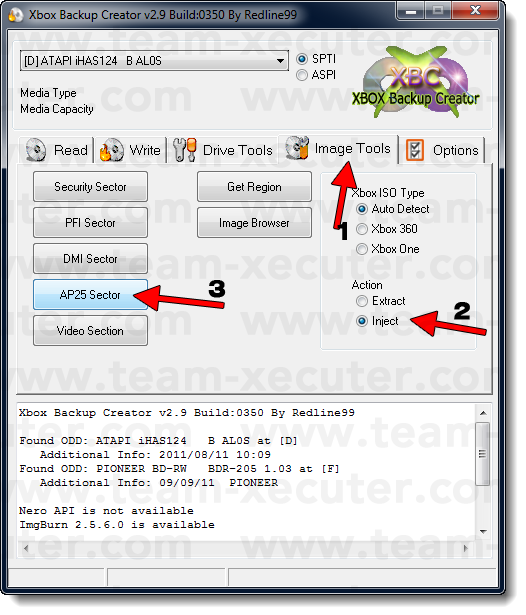
2. Select the game image file (.iso) and click "Open". This example shows Assassins Creed: revelations which is an XGD3 title.
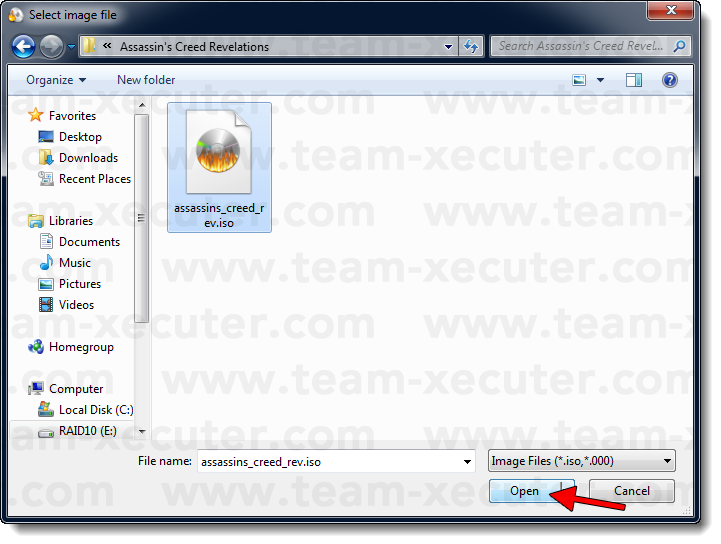
3. Select the XGD3 median file and click "Open"
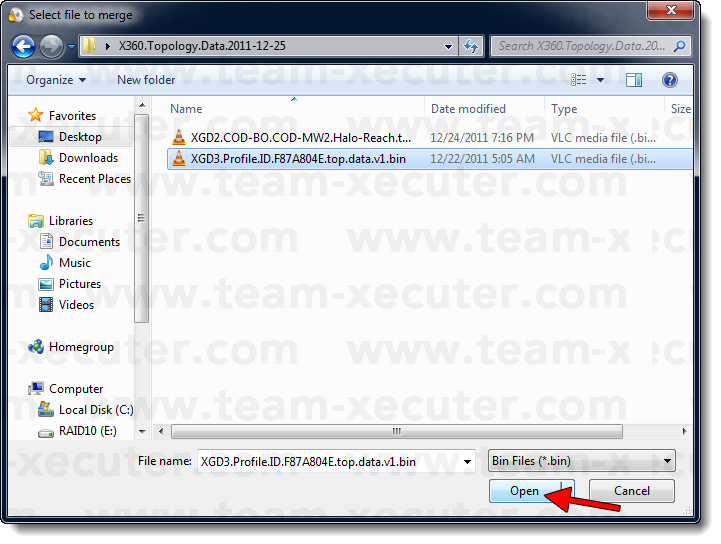
4. That's it the image is patched. It was that simple! (You may see a message that says dae.bin not located - ignore that its just a bug in the log)
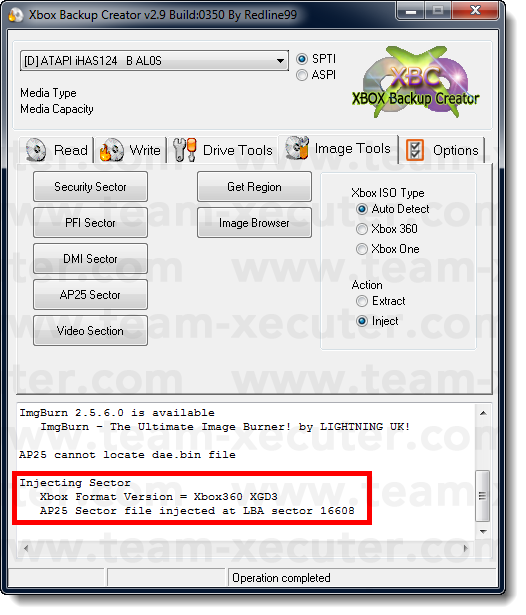
Now go burn your image with a Liteon iHas Burnermax drive using Verbatim MKM-001/MKM-003.
We do not support any other burners or methods such as truncated discs as these may not be safe on live and may not even boot so do not ask for support if you don't use Liteon iHAS Burnermax to burn your images.
Related Link: 360-hq Forum
|
|